
RNAV Required Know How
To fly with RNAV (including GPS)-based equipment in the National Airspace system, you are expected to know how to:
Ref: Advisory Circular 90-100A (Terminal and Enroute RNAV Operations) Section 11: Pilot Knowledge Requirements
- Verify currency of aircraft navigation data.
- Verify successful completion of RNAV system self-tests.
- Initialize RNAV system position.
- Retrieve and fly a DP or STAR with appropriate transition.
- Adhere to speed and/or altitude constraints associated with a DP or STAR.
- Make a runway change associated with a DP or STAR.
- Verify waypoints and flight plan programming.
- Perform a manual or automatic runway update (with takeoff point shift, if applicable).
- Fly direct to a waypoint.
- Fly a course/track to a waypoint.
- Intercept a course/track.
- Be vectored off and rejoin a procedure.
- Determine cross-track error/deviation.
- Insert and delete/clear route discontinuity.
- Remove and reselect navigation sensor input(s).
- When required, confirm exclusion of a specific navigation aid or navigation aid type.
- Insert and delete a lateral offset.
- Change the arrival airport and alternate airport.
- Insert and delete a holding pattern.
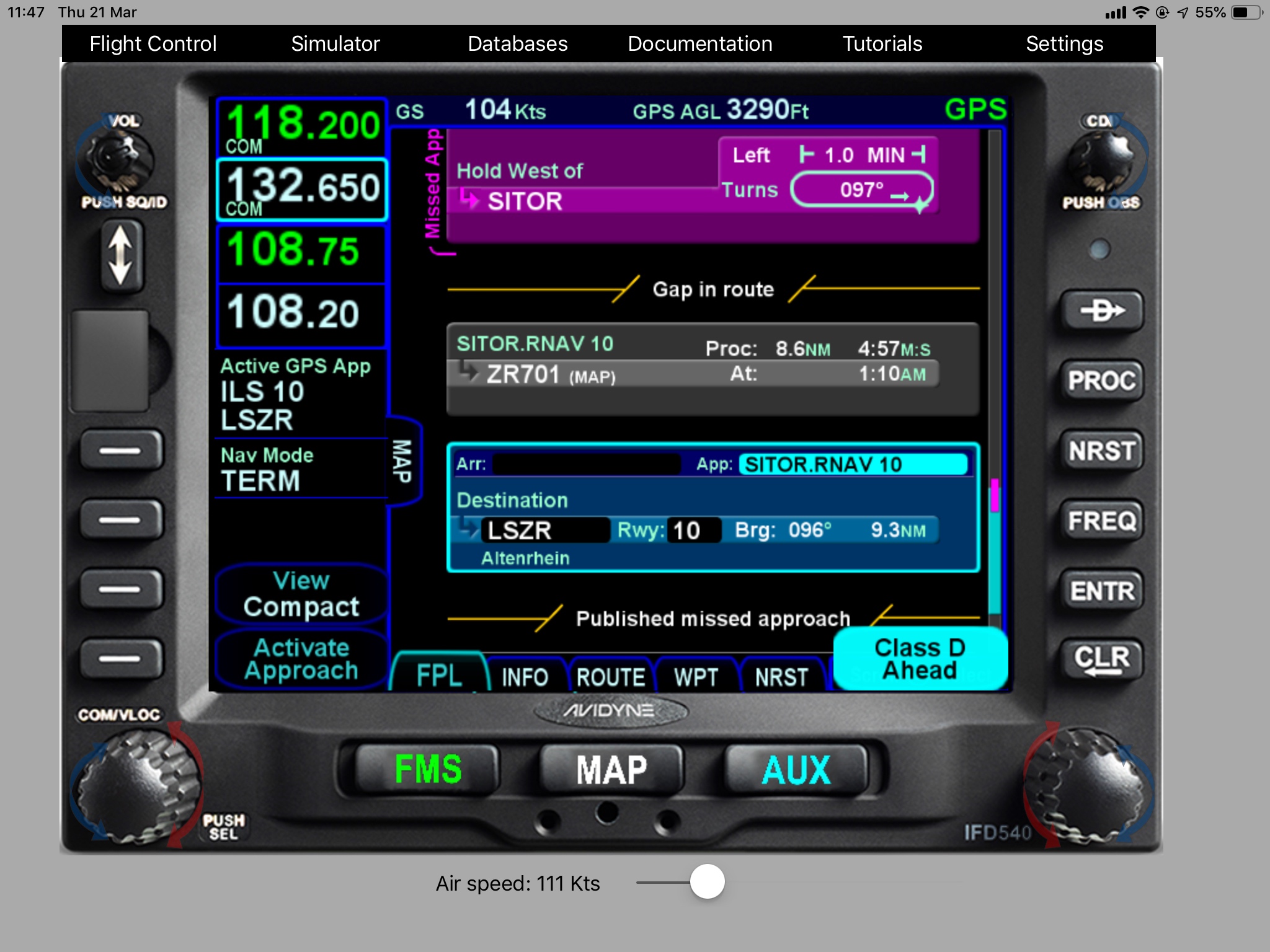
Avionics Programming
In order to ensure you meet the above requirements, I recommend doing the following.
See the section about simulators just below this so you can practice.
Recommended Training with the Simulator
Use a route from KMRY-MRY5 (SID)-SNS-V25-PRB-KSBP
- Fly a SID:
KMRY MRY5 SID
PDF Viewer
- Sequence the next leg (fly heading 329) before reaching required altitude (necessary if GPS doesnt correctly detect altitude input)
- Intercept the 255 radial from SNS to SNS VOR
- 3 NM from SNS VOR, proceed direct to SNS Radial-140 distance 5NM
- Proceed from there direct HAGRO intersection
- Revised enroute CLNC:
Enroute Chart
PDF Viewer
- On V25 just south of WIGGL, fly heading 090 to intercept course 125 to SARDO INT
- At SARDO, fly V248 to PRB
- South of SARDO, proceed V248 to PRB with a 2NM right offset (parallel track)
- Hold at NORTHWEST of FIKDU on the published radial (326 from PRB) 4 NM legs

Avionics Simulation
It’s easy to get in a plane for the first time and already be a master of its avionics. The major manufacturers provide a lot of simulation equipment free or for minor cost:
NOTE A free or even $60 trainer from the manufacturer is so much better than fumbling while the Hobbs meter is turning.
- Avidyne IFD Series
- Garmin GTN Series
- Simionic for G1000/G1000 Nxi
- While 3rd party and not certified, I found both the G1000 and G1000Nxi Simionic tablet simulators invaluable for instrument proficency and CFII training (for $9.99)
- Garmin G1000 Nxi Trainer
- I used the original G1000 software trainer and found it invaluable as well

What is it doing? — Avionics Common Mistakes
Common avionics mistakes at critial times cause panic and confusion.
Practice these techniques on a simulator so you’re ready (because THEY DO HAPPEN to all of us!)
Improper Hold Placement
See: KMRY RNAV-Y 28L
- You're cleared KMRY RNAV-Y 28L straight in from SNS VOR.
- At HIXAR, the GPS directs you into the hold instead of straight to IGEYO
- Action:
- Continue to the next course (235 heading, descending to 4100)
- In the flight plan or FMS section, select next leg or the approporiate leg
- You're back on track
Improper Hold Placement 2
See: KMRY RNAV-Y 28L
- You're cleared KMRY RNAV-Y 28L from SNS VOR
- Anticipating straight-in, you deleted the hold
- ATC directs you to fly the hold in lieu of PT for spacing
- At HIXAR, the GPS directs you toward IGEYO instead of the hold
- Action:
- Continue to the turn to get outbound in the holding pattern (hdg 055)
- Reload the approach and ensure hold at HIXAR is selected
- Activate the approach and select the hold as the current leg
- You're back on track
Auto-CDI doesn't switch
The following are not allowed (ref: AC 90-108 Section 8: Use of Suitable RNAV Systems on Conventional Routes)
- Substitution of GPS for a NAVAID (VOR or NDB) on a Final Approach Segment.
- Lateral Navigation on LOC-Based Courses
- For more details, see GPS Use during VOR, ILS, or NDB Approach
YOU MUST ENSURE YOUR NAVIGATOR is monitoring the correct NAVAID
- Many navigators autotune, but only for ILS and not VOR
- Autotune will fail to switch for many reasons (including signal strength)
- KNOW HOW TO MANUALLY SWITCH from GPS to CDI/NAV